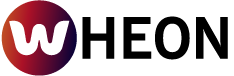Summary :
Subway Surfers for PC brings the beloved endless runner game to your desktop, offering enhanced visuals, customizable controls, and smoother performance. This guide covers how to install Subway Surfers for PC using emulators like BlueStacks or MEmu, system requirements, gameplay tips, and why it continues to captivate players worldwide. Whether you’re a long-time fan or new to the game, discover why Subway Surfers for PC is still a fan favorite in 2025.
What Makes Subway Surfers a Timeless Mobile Game?
Since its release in 2012, Subway Surfers has captivated millions with its vibrant visuals, fast-paced gameplay, and endless runner mechanics. The game follows a graffiti artist evading a grumpy inspector and his dog through subway tracks, dodging trains, and collecting coins. Its success lies in its simplicity: swipe controls, addictive challenges, and regular updates that introduce new characters, hoverboards, and global-themed events.
Unlike competitors like Temple Run , Subway Surfers simplified gameplay by removing complex turns and gyroscope controls, making it accessible to casual gamers. Players navigate three lanes, jump over obstacles, and unlock power-ups like jetpacks and coin magnets. The game’s retention strategies—daily missions, leaderboards, and limited-time events—keep players returning.
How to Play Subway Surfers for PC
Playing Subway Surfers for PC offers several advantages, including better visuals, keyboard/mouse controls, and multitasking capabilities. Here’s how you can install and enjoy the game on your computer:
Method 1: Using BlueStacks (Recommended)
- Download BlueStacks : Visit the official BlueStacks website and install the latest version (compatible with Windows 7/8/10/11).
- Sign In to Google Play : Launch BlueStacks, log in with your Google account, and access the Play Store.
- Install the Game : Search for Subway Surfers , click “Install,” and launch it from the BlueStacks home screen.
- Customize Controls : Assign keys for swipes (e.g., arrow keys for movement, spacebar for jumps).
Method 2: Using MEmu Play
- Download MEmu Play : Ideal for lower-end PCs, MEmu offers lightweight performance.
- Follow Installation Steps : Similar to BlueStacks, search for Subway Surfers for PC via the Play Store and install.
System Requirements for Smooth Gameplay
To ensure Subway Surfers for PC runs smoothly without lag or crashes, make sure your computer meets these minimum specs:
Note: Admin privileges and stable internet are required for installation.
Gameplay Tips to Master Subway Surfers for PC
- Master the Controls :
- Swipe Left/Right : Change lanes to avoid obstacles.
- Swipe Up/Down : Jump over barriers or slide under low obstacles.
- Hoverboards : Activate them to survive crashes (collect them via missions or purchases).
- Prioritize Missions :
Complete daily and weekly challenges (e.g., “Collect 500 coins” or “Jump 20 times”) to earn multipliers and unlock characters like Jake or Fresh. - Save Coins for Upgrades :
Invest in permanent boosts like the “Double Coins” upgrade or character abilities. Avoid spending on temporary power-ups unless necessary. - Watch Ads Strategically :
Earn free coins or revive your run by watching ads, but disable them in settings if they disrupt gameplay.
Why Subway Surfers Dominates the Endless Runner Genre
- Regular Updates :
Every month, the game introduces a new “World Tour” location (e.g., Paris, Tokyo), refreshing the environment and adding exclusive characters. - Player Retention Mechanics :
- Leaderboards : Compete with friends for high scores.
- Limited-Time Content : Seasonal events (e.g., Halloween, Christmas) offer unique rewards, urging players to return.
- Monetization Done Right :
While in-app purchases exist for coins and hoverboards, skilled players can progress without spending money. Ads are optional and reward-driven, unlike intrusive pop-ups.
Common Issues and Fixes
- Game Crashes : Update graphics drivers or reinstall the emulator.
- Connectivity Errors : Ensure your PC’s firewall isn’t blocking BlueStacks/MEmu.
- Slow Performance : Lower the emulator’s resolution or close background apps.
Is Subway Surfers for PC Worth Playing in 2025?
Absolutely! Subway Surfers for PC retains the charm of the mobile experience while offering better performance and customization. Whether you’re a nostalgic player or a newcomer, this version delivers endless fun with its dynamic gameplay and ever-evolving content.
FAQs
1. Can I play Subway Surfers for PC without an emulator?
No, you’ll need an emulator like BlueStacks or MEmu Play to run Subway Surfers for PC .
2. Is Subway Surfers for PC free?
Yes, Subway Surfers for PC is free to play, with optional in-app purchases.
3. Why play Subway Surfers on PC instead of mobile?
PC offers better visuals, customizable controls, and a larger screen for an enhanced experience.
4. What are the minimum system requirements for Subway Surfers for PC?
You’ll need Windows 7/8/10/11, 4GB RAM, and 5GB free storage at minimum.
5. How do I fix lag in Subway Surfers for PC?
Lower the emulator’s graphics settings or close background apps to reduce lag.
6. Can I use a controller for Subway Surfers for PC?
Yes, most emulators support game controllers for Subway Surfers for PC .
7. Are updates the same for PC and mobile versions?
Yes, Subway Surfers for PC receives the same updates as the mobile version.
8. Can I transfer my progress from mobile to PC?
Progress syncing is limited; sign into the same Google account for partial sync.
9. Is it safe to install Subway Surfers for PC?
Yes, as long as you download from trusted sources like BlueStacks or MEmu Play.
10. Does Subway Surfers for PC have ads?
Yes, but ads are optional and reward-driven, offering coins or revives.
Conclusion
Subway Surfers for PC brings the thrill of endless running to your desktop, offering an enhanced experience with better graphics, customizable controls, and smoother performance. Whether you’re reliving nostalgia or discovering the game for the first time, this guide ensures you have everything you need to install, play, and master Subway Surfers for PC . With its vibrant visuals, addictive gameplay, and regular updates, it’s no wonder the game continues to captivate players worldwide. So, dive into the action, unlock new characters, and enjoy the endless fun that Subway Surfers for PC has to offer in 2025 and beyond!